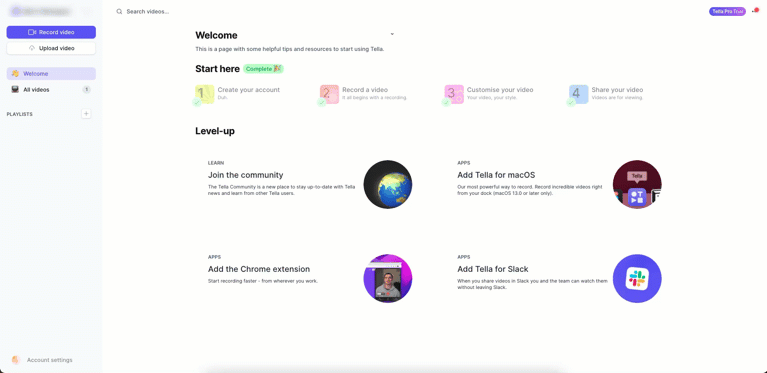- Slant Digital
- Posts
- We Tried Tella.tv - Here’s Our Honest Review
We Tried Tella.tv - Here’s Our Honest Review
Get it for the zoom feature alone—it's that good.
Tella.tv gets a YES from us!
tella.tv Review: How Does It Stack Up as a Screen Recording and Video Editing Tool?
Tella stands out as an all-in-one screen recording and video editing platform. It makes the process of creating, editing, and sharing videos incredibly easy and straightforward. If you’re a creator, salesperson, founder, or business looking to create some great quality videos (quickly and efficiently), this is one to check out.
AI-powered video editing
No need for a browser extension or dedicated app - can be done right from your browser. However, if an app or an extension is your preference, those are available, too.
The zoom feature. Wow.
👍🏼 PROS  Quick, on-the-fly recording and editing Intuitive UI Sleek video outputs The zoom feature (seriously) | 👎🏼 CONS  Lack of advanced features, such as noise cancelling, ability to add titles, lack of blurring of personal/sensitive data |
Jump to Section
What is Tella.tv?
In their own words, “Tella is your all-in-one screen recorder. Create demos, online courses, 1:1s for customers, promote your project on social media, and more”.
Tella.tv is great for recording webinars, demos, presentations, course videos, trainings - you name it.
Tella.tv’s Key Features
Tella.tv has a decently robust set of features, including:
AI editing tools
Multi-layouts (picture-in-picture, full screen, split screen)
Ability to switch between your camera to the on-screen content
Ability to share your videos directly from the interface
Truly impressive (and easy-to-implement) zoom effects
Transitions, backgrounds
4k exports
Is Tella.tv easy to use?
Yes, watch us quickly record a Tella demo. We come from a Camtasia background - feature rich, but steep learning curve. It took seconds to prepare the screen and record.
How much does Tella.tv cost?
Tella offers three options, plus a 7-day free trial.
Pro: $15/month
Premium: $39/month
Team: On Request
Give the 7-day free trial a go and see if it makes sense for you.
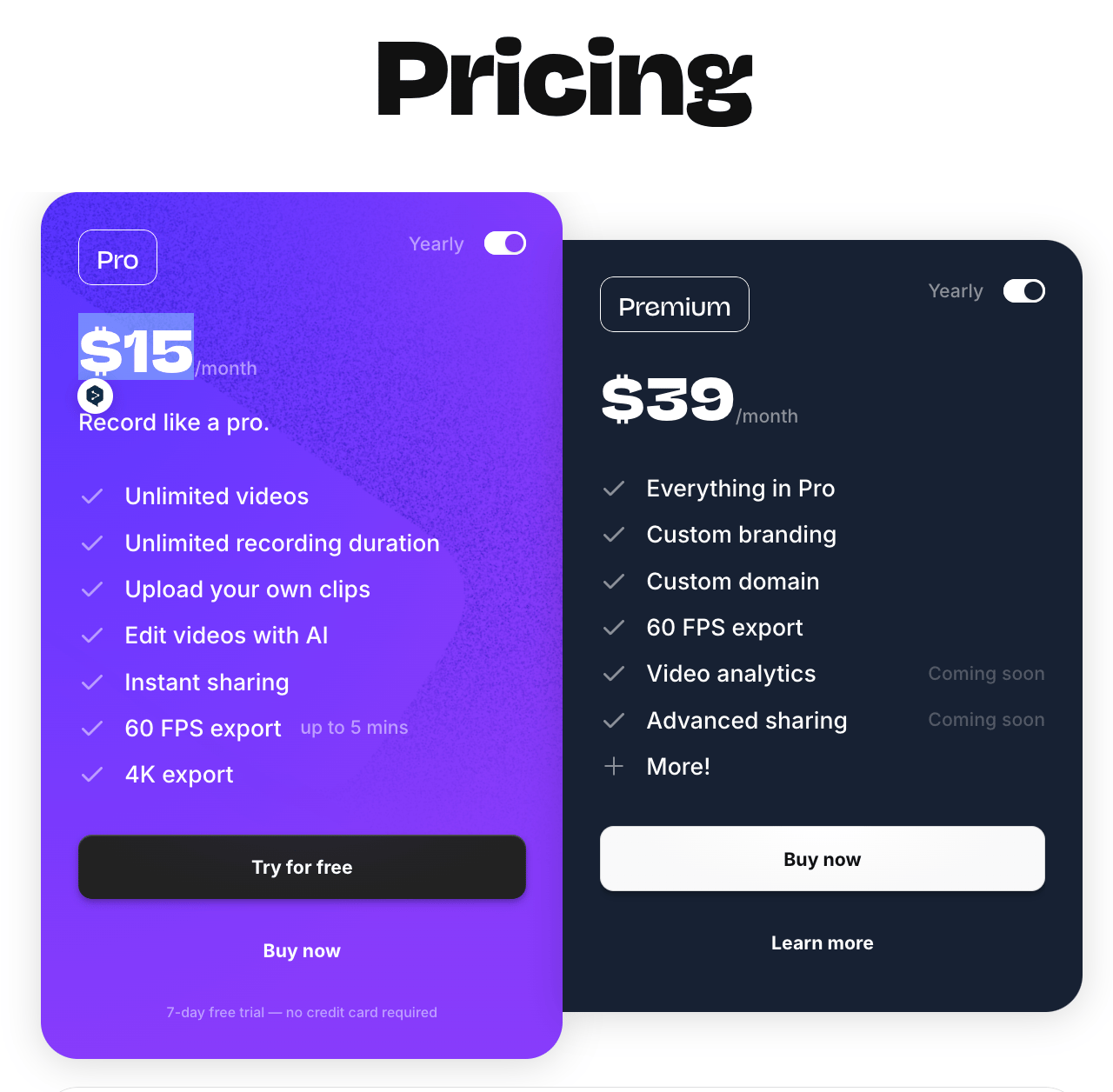
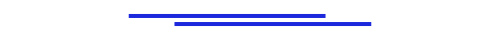
Tella.tv’s Customer Support
Tella.tv stands out as having quick and helpful customer support.
| 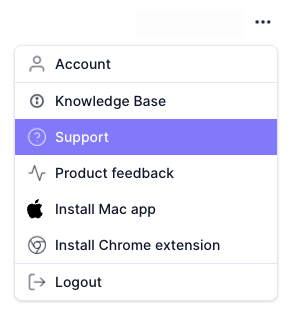 |
The Help Center has everything you need to get started.
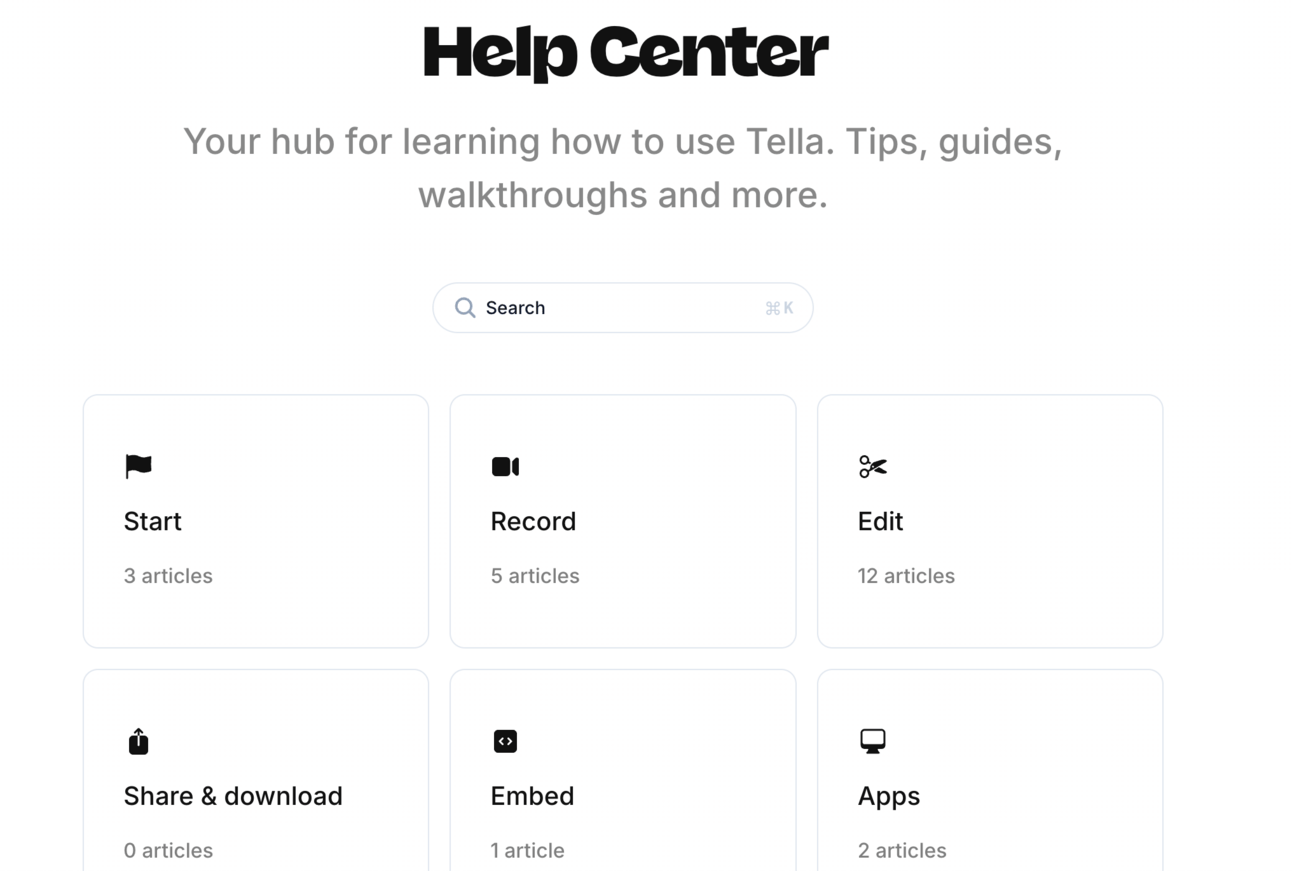
Are you new to video production, sign up for The Entrepeneur’s Video Essentials course to learn how to create effective videos for your business. We signed up!
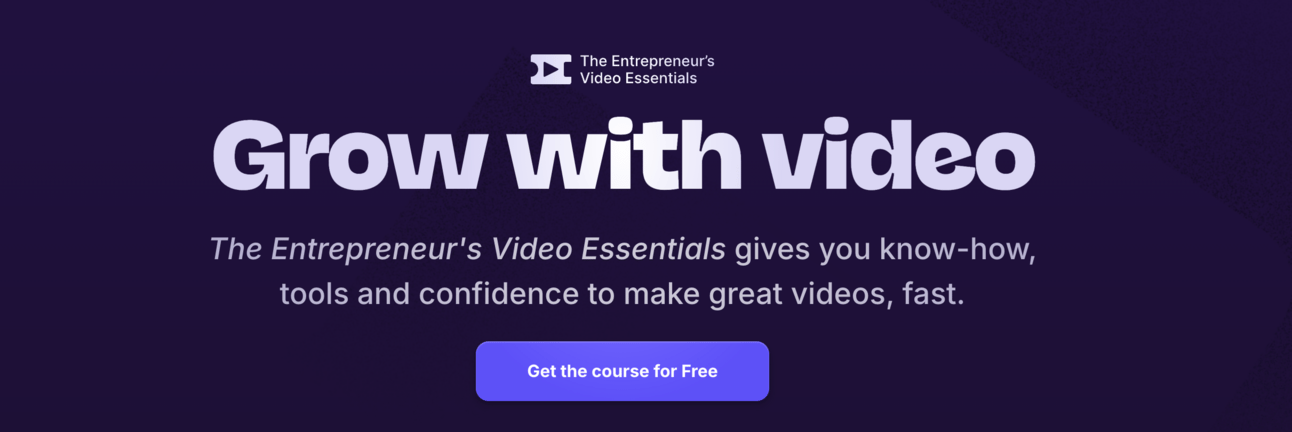
Join the Community to connect with other Tella users
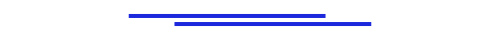
Who’s Tella.tv for?Tella.tv is perfect if you’re a:
Honestly, if you’re looking for a quick and easy tool to record videos and share them, this is for you. | Who’s it Not For?You may want to explore alternatives if you:
|
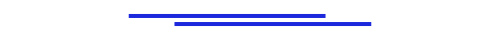
Tella.tv Alternatives
If you need something that is well known for its simplicity and ease of use, try Loom.
If you require advanced video editing capabilities and are willing to learn, explore Camtasia.
If you are looking for a straightforward/no-frills tool, OBS may be it.
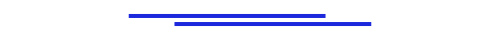
Tella.tv’s Frequently Asked Questions
Q: Can you record your screen and camera at the same time with Trella.tv?
A: Yes! You can record both your screen and your camera at the same time.
Q: What does Tella’s AI editing feature do?
A: Tella’s editing feature allows you to automatically remove filler words and silences from your speech, and allows for text-based editing.
Q: Are the video layouts customisable in Tella?
A: Yes, there are various options within Tella’s editor. You can use full-screen, split-screen, or picture-in-picture). You can also combine different shots in a single clip using the multi-layout feature.
Q: Are videos shareable directly from Tella?
A: yes. You can share videos directly from your Tella dashboard. You can also download them.
Q: What types of videos can you create from Tella.tv?
A: Tella excels at product demos, video courses, sales demos, and much more.
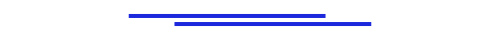
Disclosure: This post includes affiliate links — at no cost to you. However, all opinions are our own.